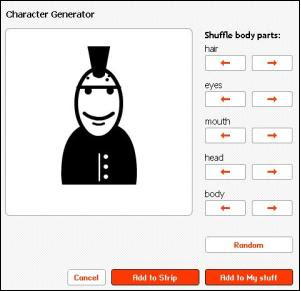What is twittering?
Twitter is a free social networking and micro-blogging service that enables its users to send (twittering) and read messages known as tweets. Tweets are text-based posts of up to 140 characters in length. Updates (tweets) are displayed on the user's profile page and delivered to other users who have signed up to receive them. Twitter is often described as the "SMS of Internet".
Twittering example
- Twitter user BlogAndSEO tweet message "Just write article about twittering"
- when twitter user BlogAndSEO click on button update message is published (tweeted) and all 20 followers of user BlogAndSEO will see his message (tweet)
- Now, all followers see a new message, more followers more people see this message
Retweet - what it is and how to retweet
The retweet ("RT") allows Twitter users to share the best links, and tweets they find from others.
- 20 people see message of user BlogAndSEO because he have 20 followers, but in case one of the twitter followers retweet this message, let's say user the_gman all of the_gman followers will see BlogAndSEO's message, and hey, the_gman have 92521 followers!!!
- the_gman send this message : "RT @BlogAndSEO: Just write article about twittering"
- Twitter user BlogAndSEO benefit from retweet because the_gman have many followers
Short guide how to retweet
RT @OriginalPoster: RetweetedMessage
Retweet example
RT @BlogAndSEO: Just write article about twittering
How to know you have been retweeted
Go to web address http://www.retweetist.com/users/. Enter the user name and you will get last 30 day retweets for entered twitter user. This is how you can track your retweets.

Manage twitter followers
Twitter followers are twitter users who follow your messages. One of the methods to increase number of twitter followers is to follow other twitter users. Because you follow twitter user there is a chance that he will follow you back, specially if you share common interest with him.
To find and follow twitter users by tag use : wefollow application.
Enter tag and you will get twitter users who have most followers and twittering about chosen tag.
Twubble - can help expand number of people you follow — it searches twitter friend graph and picks out people who you may like to follow
Mycleenr - sort twitter friends by time of their last tweets. It can be used to easily delete inactive users from friend (following) list
Just Tweet It - directories with twitter users, very useful. You can add yourself to one of this directories to get more followers. You can find Twitter Tools Directory also.
Twitter buttons - if you have your own web site or blog you can put a twitter button which link on your twitter account. This is one more way to get more twitter followers. On site Twitter buttons you can find some interesting twitter buttons.
Tweeting links
You want to put hyperlink in tweet. Don't worry, it is enough to write URL and twitter will automatically convert it to linkable short URL.
Example:
Text entered in twitter:
just write new article about making your own strip http://interestingwebs.blogspot.com/2009/09/make-your-own-comic-strip-online.html
Posted twitter message:
just write new article about making your own strip http://bit.ly/17K9F1
For those who want more control with links in tweets I suggest tinyURL web site.
This is useful in case:
- you want to write fully 140 character tweet and don't have enough space, make tiny URL before posting tweet and save space for more text
- you want decide to how you tiny URL text will look like (for example http://tinyurl.com/comicweb for original url http://interestingwebs.blogspot.com/2009/09/make-your-own-comic-strip-online.html)
Twitter hashtags
The twitter hashtag is used to designate topics or categories of information in tweet. A hashtag is a way for others to find information about your keywords even if they are not following you.
Format for hashtag: #WORD
Hashtag example: #blogspot
When you have tweet with hashtag, twitter users can click on hashtag (it is linkable) word and see last tweets which have this hashtag. For example if you click on this #blogspot hashtag you will find last real-time tweet results containing #blogspot hashtag.