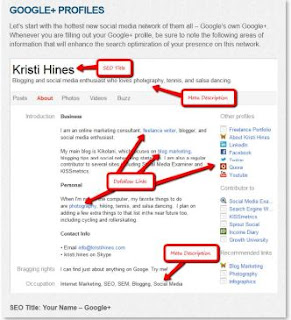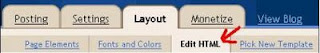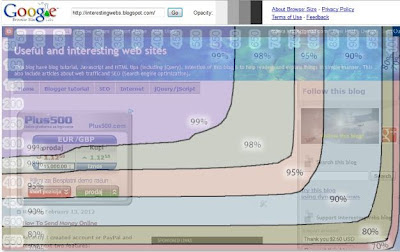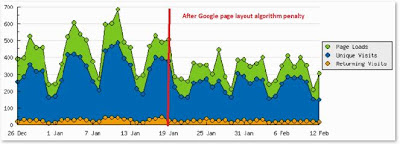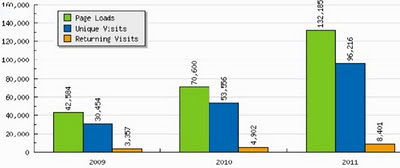Here are some basic guidelines for submitting guest post on this blog.
First let's list few reasons why you should guest post:
- by posting on other’s blog, you are gaining exposure and publicity
- get more backlinks
- immediately increase traffic if you guest post on popular blogs
Rules for guest posting on this blog
Choose a topic
- suggest a few titles with two or three keywords - e.g. Title: "How to increase web traffic" Keywords: "increase traffic"
- I will decide if I am satisfied with suggested titles, topic and keywords, optionally you can make keyword research
- you can send me your suggestion on this mail with a subject "Guest post"
- Choose a topic which is related with this blog. Topics could be:
- HTML, CSS...
- javascript, jQuery
- tips for blogspot blog
- tips for general blogging
- how to increase web traffic, monetization and SEO
- guest post should have some useful information, answer on some question or give some step by step instructions how to do something, for example: Adding categories to blogspot (blogger)
Post rules
- article must be original, it shouldn't be published anywhere on web
- use paragraph tags (<p></p>)
- paragraphs should not be too long, so text should be easy to read
- you shuold pay attention on keywords in text:
- Keyword position on web page
- Keyword density
- Keyword proximity
- using unordered list is a good idea, example:
<ul>
<li>first line</li>
<li>second line</li>
</ul>
Writing code inside guest post
- if you want to have some code in guest post put it inside <pre> tags for example: <pre>Some code</pre>
- don't forget to replace code characters and symbols into character entities, find more in How to display HTML code in blog or web
Images
If you have some screenshots you could send me images in mail (not more then 3 per post) and type image file name inside text where image should be. .jpg format is recommended.
Example of well formated text
At the end here is HTML for this post. When you send me guest post it should be formated similar to this example:
<p>Here are some basic guidelines for submitting guest post on this blog.</p> <p>First let's list few reasons why you should guest post: <ul><li>by posting on other%u2019s blog, you are gaining exposure and publicity</li> <br /> <li>get more backlinks</li> <br /> <li>immediately increase traffic if you guest post on popular blogs</li> </ul></p> <br /><br /> <h3>Rules for guest posting on this blog</h3> <h4>Choose a topic</h4> <ul> <li>suggest a few titles with two or three keywords - e.g. Title: "How to increse web traffic" Keywords: "increase traffic" <br /><br /> <ul><li>I will decide if I am satisfied with suggested titles, topic and keywords, optionally you can make <a href="http://interestingwebs.blogspot.com/2011/11/how-to-keyword-research.html">keyword research</a></li> <br /> <li>you can send me your suggestion on this <a href="mailto:blogsrec@gmail.com?subject=Guest post">mail</a> with a subject "Guest post"</li> </ul> </li> <br /><br /> <li>Choose a topic which is related with this blog. Topics could be: <ul><br /> <li>HTML, CSS...</li> <br /> <li>javascript, jQuery</li> <br /> <li>tips for blogspot blog</li> <br /> <li>tips for general blogging</li> <br /> <li>how to increase web traffic, monetization and SEO</li> </ul> </li> <br /> <li>guest post should have some useful information, answer on some question or give some step by step instructions how to do something, for example: <a href="">Adding categories to blogspot (blogger)</a> </li> </ul> <br /> <b>Post rules</b> <ul><li>article must be original, it <b>shouldn't be published anywhere on web</b></li> <br /> <li>use paragraph tags (<p></p>)</li> <br /> <li>paragraphs should not be too long, so text should be easy to read</li> <br /> <li>you shuold pay attention on <a href="http://interestingwebs.blogspot.com/2011/12/web-page-optimization-techniques.html">keywords in text</a>: <br /> <br /> <ul><li>Keyword position on web page</li> <br /> <li>Keyword density</li> <br /> <li>Keyword proximity</li> </ul></li> <br /> <li>using unordered list is a good idea, example: <br /> <ul> <br /> <li>first line</li> <br /> <li>second line</li> <br /> </ul></li> </ul> <br /> <b>Writing code inside guest post</b> <ul> <li>if you want to have some code in guest post put it inside <pre> tags for example: <pre>Some code</pre></li> <br /> <li>don't forget to replace code characters and symbols into character entities, find more in <a href="http://interestingwebs.blogspot.com/2008/12/easy-way-to-put-code-snippets-in-blog.html">How to display HTML code in blog or web</a></li> </ul>