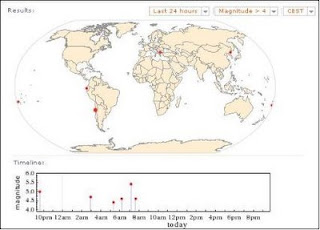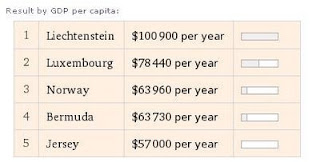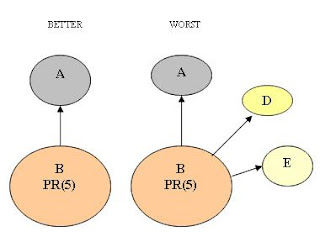Bounce rate can be connected with the number of people who entered the site on a page and left right away. They visit only one page on the site and go away from site. We can say that those visitors are bounced.
A visitor can bounce by:
- Clicking on a link to a page on a different web site
- Typing other URL
- Closing an open window or tab
- Clicking the "Back" button to leave the site
- Session timeout
Bounce rate, according to Google Analytics, is the percentage of single-page visits. If we have bounce rate of 80% it means that 8 of 10 visitor come on the page of site A and then leave the site without single visit of any other page on site A.
So we can conclude lower bounce rate is better
- bounce rate of 50% is better than bounce rate of 70%
- bounce rate of 30% is even better than 50%...
Main advantage of bounce rate is that it is simple to understand. It tells you if visitors leave your site right away or if they actually navigate it and read it carefully. Everyone would agree that this is very important information.
Measuring bounce rate
We can measure bounce rate with a help of Google Analytics. Google Analytics is free to sign up and offer many indicators to follow your site. In my opinion it is most powerful web tool for tracking website statistics.
To view the bounce rates for your website in Google Analytics, go to the Bounce Rate report under Visitors > Visitor Trending > Bounce Rate.

Tracking bounce rate with Google Analytics tool can be very helpful. You can make some change on your site, track bounce rate in time interval and follow what is happening with bounce rate. Is it stay, grow or become lower?
Tracking bounce rate of individual pages
Very important is to know that with Google Analytics you are not restricted on tracking bounce rate only for your whole site. You can track bounce rate of every individual page on your site.
To track bounce rate of individual pages with Google Analytics you need:
- Click Content > Top Content
- Click on Page you want to track
- Content detail page for chosen page will be opened, choose bounce rate and you can see bounce rate graph for given page

Bounce rate by traffic sources and keywords
Visitors coming from different sources can behave differently. For example visitors coming from search engines try to find some answers and their behavior is much different from visitors coming from similar web site who can be more interested to your niche.
You can track bounce rate by different traffic sources with help of Google Analytics. Go to Traffic Sources > All traffic sources and you can discover bounce rate for traffic sources to your site.
There is also option to analyze bounce rate by keywords. For example you can find keywords with high bounce rate and put some new content using this keywords.
Let's say you have keywords "upload javascript to blogger" with 100% of bounce rate. First you must find landing page (landing page is page a web user reaches after clicking on the link in the Search Engines results page) for these keywords. After that you can add content connected to keywords or add new page to site with content about keywords and on landing page add links to this new page.
To see bounce rate by keywords go to Traffic Sources > Keywords.
Time and bounce rate in Google Analytics
Time has no effect on the Google Analytics calculation of bounce rate. A visit that lasts for 30 minutes with only one pageview is considered as a bounce. However, a visit that lasts for only 5 seconds with 2 pageviews is not considered as a bounce.
Google analytics session is able to tolerate 29 minutes of inactivity. A session will start upon landing on a site. If the user chooses to leave the site and navigate to another website, the session will still continue for a maximum of 29 minutes. As long as the user returns to the initial site and makes a click, it will not be considered as a bounce.
Tips to improve bounce rate
- You can start with your most visited pages. Optimize most visited pages with high bounce rate and follow bounce rate for those pages with Google Analytics.
- Link between your own articles as reference - if you have excellent article on Page A and have no links on other pages of your site visitor will read article and be bounced
- Try to find right keywords for your page - many visitors come from search engines, if they don't find expected content they leave
- Some people claim that web design is most important factor
- For blogs good advice may be to add sidebar with Top 10 articles or something similar
- By studying our site statistics we can find out which pages and keywords are most efficient, and by doing so, find a pattern for a better optimization.
- Write interesting and useful articles
- Check speed of your site - if it is too slow, visitors will go away
- Check how your site working on other browsers - if site don't work well on Chrome you will loose all surfers how using Chrome
- If you’re out-linking excessively, try to reduce the number of outgoing links
My related articles:
Simple explain of google pagerank