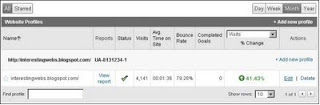You want know how to create expandable post summaries on main page of your blogger blog? You want to display only few lines of text from the beginning of each post, and one read only link bellow each summary which is linking to the rest of article? With help of jump break blogspot feature it is very easy to accomplish it. "Jump break" feature is also called "After the Jump" feature lets you create expandable post summaries in your blog posts, so longer posts appear as an intro with a link to Read More.
Tuesday, January 26, 2010
Tuesday, January 19, 2010
Scrolling text HTML code
Learn how to add scrolling text on your site or web page. Read this guide and you can make text to move horizontal or vertical. You just need to copy scrolling text HTML code from this page, adjust copied code and paste it to your HTML page.
To add scrolling text or images on web page use MARQUEE HTML tag. MARQUEE tag can work well for announcements. So, with MARQUEE tag you can easily get animated text effect on your page.
Monday, January 4, 2010
Do not count my visits in GA - cookies
Here is a guide how to exclude your visits from GA (Google Analytics) statistics with help of cookies. If you have static IP address you can learn how to exclude your IP address in google analytics by clicking this link. In linked article you can also find do you have static or dynamic IP address.
This tutorial for excluding your visits in GA is simpler than most other tutorials you can find on Internet about same topic. Main goal of this article is to help blogger users to count off their visits from GA records.
Exclude your own traffic from GA records with cookies
- First go to web page you track with Google Analytics
- copy code below and paste this code in address bar of you browser (don't forget to click enter)
javascript:pageTracker._setVar('DoNotCount');alert('Cookie has been created') - With this line of code in browser address bar you will create cookie for visited site with content "DoNotCount" or other if you change colored text. If you want to check created cookie visit my article Check cookies on my computer
- now you need to create filter
- In your Google Analytics click Edit
- Click Add filter in the Filters Applied to Profile box
- enter filter name, for filter type choose Custom filter, choose Exclude. For filter field choose User defined. For field pattern enter same text you set in javascript we paste in address bar (colored text, in our example: DoNotCount)
- now you need to wait few days and GA (Google analytics) will no more count your visits. This guide was tested on my blog and it works.