There is a limit of 300MB on the images you are uploading to a BlogSpot blog.
Where to host javascript and similar files?
For non image files (for example css, javascript...) you can use one of the following services.Free hosting services :
OpenDrive - in this moment in my opinion this is a best choice.
OpenDrive have 5Gb free space storage and bandwith of 1Gb per day. You can use OpenDrive service to host javascript files with javascript functions which you can call from your blogspot posts as an external javascript file.
- First you need to sign in on this service
- after you are signed in, go to files tab
- under Files tab is a Upload option with which you can easily upload files from your computer to OpenDrive service
- after file is uploaded you can see uploaded file inside MyDocuments in OpenDrive
- when you hover your mouse over uploaded file there is a little arrow in upper right corner, when this arrow is clicked you can choose Links
- in Links screen you can find:
- Direct link - this is a link you can choose for include javascript files in blogger post
- Direct link - link for direct download
OpenDrive bought few small firms who are offer free hosting of files. In the end of 2011 OpenDrive had a serious incident where they lost some of their users files. I believe they learned from this accident and will not repeat same mistake. So, be careful, my advice is to always keep backup files on your local computer or even better at two different cloud providers.
DropBox
DropBox - excellent tool for sharing files and for upload and host files for your web or blog. Basic account is free and give you storage 2Gb of data.
To host files with dropbox you need:
- download and install DropBox on your computer/li>
- open DropBox application - it will open Dropbox folder with Windows explorer
- open Public folder and put a file you want to host in this Public folder
- right click on file and choose DropBox --> Copy public link
- now you have a link in clipboard which you can embedded in your site, just paste it
- if you don't want your visitors open a shared file but to download it add ?dl=1 to end of link
For example:
http://files.dropbox.com/u/12345678/MyFile.pdf
becomes
http://files.dropbox.com/u/12345678/MyFile.pdf?dl=1
Google groups
Unfortunately, Google groups no longer support upload of files. They remove the ability to upload new files to groups since 2011.
Create your own Google Group and upload files (100 MB).- First go on Google Group and sign in
- Create group (clik on Create group as in picture below)
- Name your group, write a group description and choose access level and click button "Create my group"
- Now you can upload files
- Click browse and choose file to upload from your computer
- When you uploaded file, you can click on uploaded file in the list and in the address bar you will see url of hosted file
- Now you can use this url in your code, for example:
<link href='http://intblogsupport.googlegroups.com/web/SyntaxHighlighter.css?hl=en&gsc=LopFqhYAAAAyJt7F9v8L6AePkQCcpD2ug-kXU5InE09W2o0GCSVgCQ' rel='stylesheet' type='text/css'/> - if javascript file was uploaded and you want to use uploaded javascript use this code:
<script src="http://everything-about-blogging.googlegroups.com/web/TestJs.js?hl=en&gda=bUe-djsAAAATLYFRxG7MFqGWBWh2VvtrqIEbF7jzfKsOTBbDD3S6g8oRXZrtFiBTuJ69H91AzQAGRdr3QrylPkw2aRbXD_gF&gsc=CJY8-AsAAABni9lzDVHuoDw_bqXODZJz" type="text/javascript"></script>



SkyDrive
Skydrive is online service which offers 25 GB of free online storage.
For hosting files and use them from your blog you must use little hack.
Unfortunately, this is working only 24 hours. After 24 hours URL (address) is changed.
- You must have Windows Live ID to use skydrive, if you don't have, you can register
- First upload file in public folder
- Go to public folder on skydrive
- Click on file you want to use in your blog
- Right click on icon for download file and choose "Open link in new tab"
- Now you can use address from address bar in new tab but don't forget to exclude "?download" on the end of the address
- Attention, this is working only for 24 hours. After 24 hours URL (address) is changed

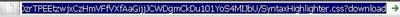






27 comments:
thanks for the tips! just what i was looking for!
thanks for the tip!
but for the sky drive, is the 'little hack' revealed anywhere so that it wont cahnge after 24hrs?
Thank you on your comment.
Unfortunately I am not know a hack how to avoid 24 hours change for sky drive.
Use google groups for small size files.
Can I use Google Groups to upload php files to my blog via FTP? Or can I use google groups to upload php files without FTP? Basically how do I upload an FTP file to my www.makemoney-fornewbies.blogspot.com site
I never work with php so I can't answer you from my experience. You can upload php files on Google groups. But in my opinion it will not be functional because php is server side scripting language.
JavaScript is client side and it is reason why it can function as uploaded file from any web location.
You try find help of experts on this site but they charge their service.
Nice information..
http://techleren.blogspot.com
What is the bandwidth limit of google group?
Good question but unfortunately bandwidth limit for Google group is not known to me.
My suggestion is to use Google groups hosting only for small files.
excellent tip & method to understand !
keep rocking dear !
i like this because image's url is much shorter than picasa. thanks so much
Help full Thx
salovera
http://reshcorner.blogspot.com/
I totally forgot about Google's OTHER services. Should have taken advantage of them. Thanks for the reminder. It was a worth read. :)
Nice information, many thanks to the author. It is incomprehensible to me now, but in general, the usefulness and significance is overwhelming. Thanks again and good luck!
thanq for the information
www.trydisout.blogspot.com
From the comments I can see this is an older post but I thought I would ad my two cents worth anyway.
I have used google docs to share PDF documents as a download link from Blogger.
Your excellent guidelines will be of great help to many. Nice post. I enjoyed reading it. Thanks!
i was uploaded file on google groups but its does not downloading by anyone and msg comes that u have no permission to accessibla file....
by
http://everythingsolution.blogspot.com
Tnx a lot,
I want make my blog users or visitors submit posts and after posting data(text and images), it will show up on homepage as a new post.
pls tell me, is it possible in blog of blogspot.com?
pls help me, i have been finding it last 2 months,
It would be appreciated.
TNX
To zeninfotech:
You can add permissions to some users to publish posts on your blog.
Go to Setting --> Permissions.
But if you want that any visitor can submit posts I don't know how.
Only the ones you specifically give permissions.
Awesome tips! For me Dropbox is the best of all. I did not know that G Groups hosted a text file before. I think it will be the best if it still hosting some text files.
great article and i really learned a lot in terms of direct linking my file to my blog. thanks for showing how to use OpenDrive as one of the best option in terms of direct linking. I have been looking all over the net for this kind of feature and I believe that you are far more right about how Opendrive can host my files directly.
I was not well familiar with uploading files on blogspot. But your blog has helped me regarding this.
Semiconductor Patent Agent
great tip such as the dropbox link. it works flawlessly!
You can host your Single HTML codes online for free with HtmlSave.com
nice information. if you interested in web hosting review, you can visit https://beginnersbook.com/2013/10/create-a-free-website-on-blogspot/?unapproved=140099&moderation-hash=9c25754d84cc479032434c87102c9d56#comment-140099
tanx
Thanks for sharing this piece, I was not clear which service would be appropriate but now I am. ThankYou
Post a Comment