You can see on picture how it is look.
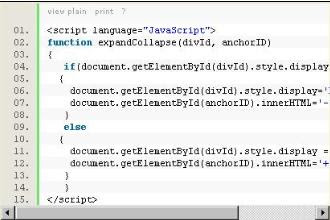
To learn how to display HTML source code in blog post click on this link.
Before tutorial about including syntax highlighter in blogspot we can say that it is not so difficult to implement this functionality in your blogspot blog. Just read carefully, follow instructions and you can easily add nice formatted code in your blogger post.Guide to put code syntax highlighter on your blogspot blog:
<link href='http://alexgorbatchev.com/pub/sh/1.5.1/styles/SyntaxHighlighter.css' rel='stylesheet' type='text/css'/>
<script language='javascript' src='http://syntaxhighlighter.googlecode.com/svn-history/r57/trunk/Scripts/shCore.js'/>
<script language='javascript' src='http://syntaxhighlighter.googlecode.com/svn-history/r57/trunk/Scripts/shBrushJScript.js'/>
<script language='javascript' src='http://syntaxhighlighter.googlecode.com/svn-history/r57/trunk/Scripts/shBrushPython.js'/>
<script language='javascript' src='http://syntaxhighlighter.googlecode.com/svn-history/r57/trunk/Scripts/shBrushXml.js'/>
<script language='javascript'>
dp.SyntaxHighlighter.BloggerMode();
dp.SyntaxHighlighter.HighlightAll('code');
</script>
- There is files for download
- For upload file look at article Host files on blogger

<pre name="code" class="[LANGUAGE]">
[PUT CODE HERE]
</pre>
- cpp, c, c++
- csharp
- css
- delphi, pascal
- java
- javascript
- php
- python
- rb, ruby, rails, ror
- sql
- vb, vb.net
- xml, html, xhtml, xslt
Example:
<pre name="code" class="html">
Hello world!
This is not real code,
just for test purposed
</pre>
Result:
Hello world!
This is not real code,
just for test purposed
This service is a Donationware. You can donate to author of SyntaxHighlighter by clicking here.
For writing code in blog look at How to display HTML code in blog or web.
Thanks to sources:
How to add syntax highlight to Blogger
Syntax Highlighter Installation Guide in Blogger Blog
Code Syntax Highlighter on Blogger





4 comments:
thank..i was use it:)
thanks for the useful steps.
I had tried to use it last week but no lucks. hope this time, its working
nice
thank's very helpful...
Post a Comment