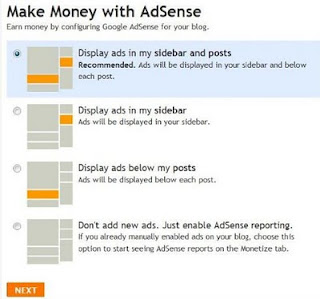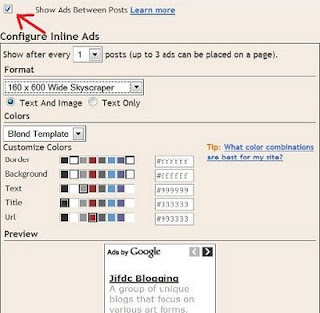I tried different AdSense ad unit combination and position and decided to share my exprience. Now my CTR is almost 3 time greater then before I tried to optimize AdSense CTR.
My first AdSense combination
AdSense units - in first AdSense combination one Banner (468 x 60) (text & image/rich media ads) AdSense ad unit was placed on top of blog, below blog title and menu and above post title. Second AdSense unit was Leaderboard (728 x 90) (text & image/rich media ads) in the footer of the blog.Duration of this AdSense combination: 12 months
Click through ratio - CTR: 0.10%
Second AdSense combination
In this combination Leaderboard (728 x 90) (text & image/rich media ads) was replaced with Medium Rectangle (300 x 250) (text & image/rich media ads) ad unit. Medium Rectangle (300 x 250) is one of recommended AdSense ad formats. Another Medium Rectangle (300 x 250) (text & image/rich media ads) ad unit was added after blogger post (below comments). Leaderboard (728 x 90) (text & image/rich media ads) is in the footer of the blog as in my first AdSense combination.Duration of this AdSense combination: 8 months
Click through ratio - CTR: 0.28%
RPM : €0.73
Above the fold AdSene units vs. AdSense units in footer
When we compare Medium Rectangle (300 x 250) AdSense ad unit on top of blog (under blog title and above blog post) and another AdSense Medium Rectangle (300 x 250) unit below post with Leaderboard (728 x 90) in the footer we get this result:- Medium Rectangle AdSense units get 92,31% of all clicks
- Leaderboard (728 x 90) in the footer get 7,69% of all clicks
| Custom channel | Page CTR | Page RPM (EUR) |
| Medium Rectangle - top | 0.26% | 0.68 |
| LeaderBoard - bottom | 0.02% | 0.05 |
Third AdSense combination
In this AdSense combination Leaderboard (728 x 90) (text & image/rich media ads) is placed on the top below blog title. Medium Rectangle (300 x 250) unit stays like in second AdSense comibnation.Duration of this AdSense combination: 3 months
Click through ratio - CTR: 0.26%
RPM : €0.68
| Custom channel | Page CTR | Page RPM (EUR) |
| Medium Rectangle - top | 0.17% | 0.42 |
| LeaderBoard - top | 0.09% | 0.26 |