How to fix row or column in Excel so when you scroll up or down this row remain locked? In this short tutorial you will find an answer. Usually users need to fixing top row in excel.
Fixed row in Excel 2010
- Select row in Excel which you want to be first non fixed row (row 2 in example, because we want to freeze row 1)
- Click View tab, then click Freeze panes icon and choose Freeze panes
- That's it, now you have fixed (locked) top row in excel!
- For top row you can just use Freeze Top Row option
Fix row in earlier versions of Excel
To get a fixed row, highlight the row where you wish all rows before the selected row to be fixed or locked, go to Window>"Freeze Panes" and you will see a line appear across your worksheet. Everything above the line is fixed and will remain viewable till you scroll down your worksheet.

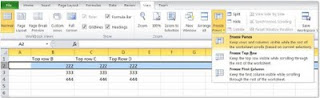




No comments:
Post a Comment