How to add unique meta description tag to each post post in blogspot (blogger) blog?
If you searching answer on that question this article is right place to find solution. It give simple easy to implement solution.
This article is divided on two parts:
- what is purpose of meta description tags
- how to implement meta description tags to every post in blogger
WHY TO USE META DESCRIPTION TAGS?
What is Meta Description Tags?
Meta Description Tags are HTML elements used to provide description about a HTML page.
Why Meta Description Tags are important?
It is important because Meta Description Tag content might be used in Search Engine Result Page (SERP) for snippets. So if user find snippet text usable there is better chance he will open your page.
Example of SERP code snippet
We get above code snippet and here is a content of Meta Description tag!
<meta content='This blog have blog tutorial, Javascript and HTML tips (including jQuery).'
name='description'/>
ADD DIFFERENT META DESCRIPTION TAG TO EVERY POST IN YOUR BLOGGER BLOG
Now blogger make it easy to add meta descriptions for each post throug blogspot interface.
Recently it was much harder to accomplish it, you must make a change inside HTML template edit for each post and it was very impractical.
Now it is enough to follow this steps:
- Inside blogger dashboard click Settings > Search Settings
- Under Meta tags switch "Enable search description" (to Yes) and type text you want to be meta description for your blog. Of course don't forget to Save changes.
- Last step is to inside "Edit post interface" find Post settings --> Search Description and type description you want to appear for meta description tag in current post.

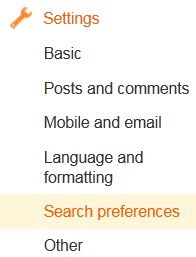






No comments:
Post a Comment