You can't resist to click and inspect your own blog? Problem is that your actions influence your Google analytic statistics. Your internal traffic have impact on your google analytics reports and this is a reason you can't quality analyze trends on your blog. For example I just put awesome menu bar on my blog and want to see how my Page/Visit is going. But while I implementing and testing menu bar on my blog I clicked many times on it and because my Google analytics reports are not accurate.
In this article you will find:
- how to learn your external IP address
- does you have dynamic or static IP address
- excluding your IP address in google analytics
- exclude your traffic in google analytics with cookies (guide to exclude traffic in GA you can find in second part of article)
The most simplest way to exclude you internal traffic in google analytics is to exclude your IP address with filters. Excluding your IP address in google analytics works if you have fixed IP address.
Those who have dynamic IP address can find how to exclude their own internal traffic with cookies.
Find your external IP address
To learn your IP address go to whatismyip.com and you will see your IP addres on the top of a page.
Does you have static or dynamic IP address
Static IP address is fixed and therefore never changes. Dynamic external IP address can change when you connect to the internet. So you can check your external IP address with help of whatismyip.com, disconnect from Internet, connect to Internet and check again your external IP address with whatismyip.com. If IP addresses are same you have static external IP address, if IP addresses are different you have dynamic external IP address.
Exclude your IP address in google analytics
- In your Google Analytics click Edit
- Click Add filter in the Filters Applied to Profile box
- now enter filter name, under filter type chose traffic from the IP addresses and Save Changes
- on the end all traffic coming from your IP address (if it is static) will be excluded from google analytics reports (after 24 to 48 hours)
Exclude your traffic in google analytics with cookies
More about this topic find in my article Exclude my own visits in GA records with cookies.
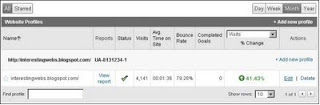






No comments:
Post a Comment